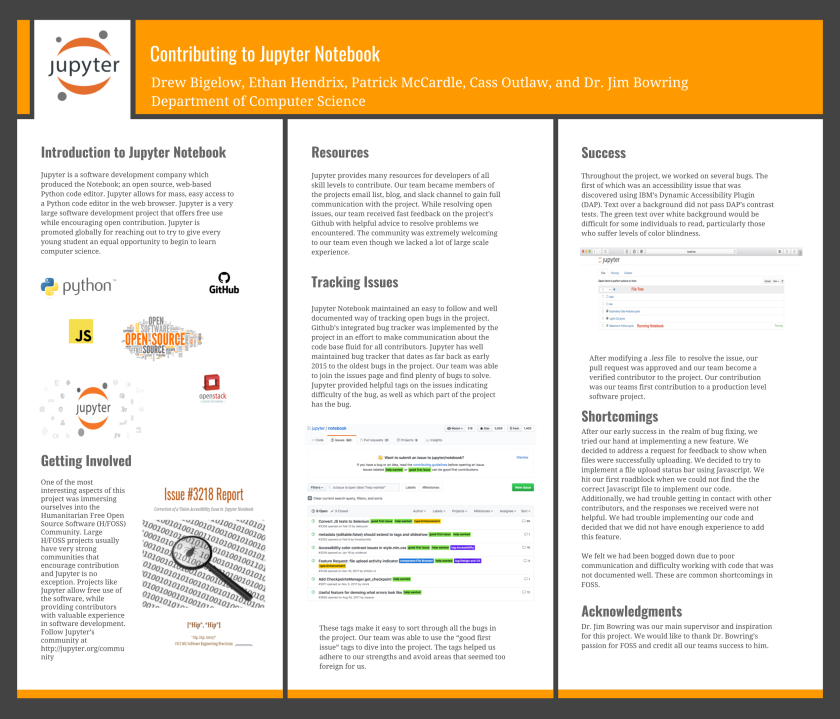Installing Open Source Software
I had some experience installing open source before, so I knew to expect some difficulty going in. I installed MIT's
Yoda-Pa personal assistant on my Ubuntu virtual machine. The process was not too much of a hassle. The only issue I ran into was installing pip to make sure I had the correct dependencies and the correct version of python. Their website's documentation lacked detail and was somewhat ambiguous. I give credit to Yoda-Pa; their documentation was both up to date and detailed, which seems to be a rarity when working with open source software.
The Cathedral and the Bazaar
I found the metaphor of the cathedral and the bazaar to be true in my own experiences. In my experience as a Windows user, I feel like I'm often given one reality, or set of rules. Just like going to church and listening to the priest. The more experience I have with Linux systems, the more I feel I can truly use the system the way I want to, albeit with a little more work. I found the release early, release often component to be interesting. I know from experience working in the CIRDLES lab that this is often easier said than done. You and your team have to buy in to the idea completely. The upsides allow problems and wanted features to be addressed quickly. The author also talks about the benefit of many developers working on an open source project can wrangle in the complexity of large systems. The project leads must make sure that there is some sort of guidelines to contributing to project as far as documentation to make sure the code remains maintainable.
Ethics of Free Software and a Rebuttal
Meyer points out that free software often is and should be an ethical think to be a part of. However it is rare to see free software because developers simply need money to make a living. Throughout the article, Meyer is critical of Raymond, who wrote "The Cathedral and the Bazaar." He believes that Raymond's attempts to profit from the open source movement are unethical. He also criticizes Raymond's beliefs about Americans' rights to own guns. I agree with Meyer, but I do not think this article was the place to discuss gun rights. In the end, Meyer believes both commercial and free software are here to stay and both should work towards helping humanity.
One of the first things Raymond says in his response is that Meyer's truths are not proven, only that Meyer says they are "self-evident." Raymond does not like Meyer's commercial software developers, especially Microsoft. He does not think that developers have any obligation to help people and that they are fine just trying to maximize profits.