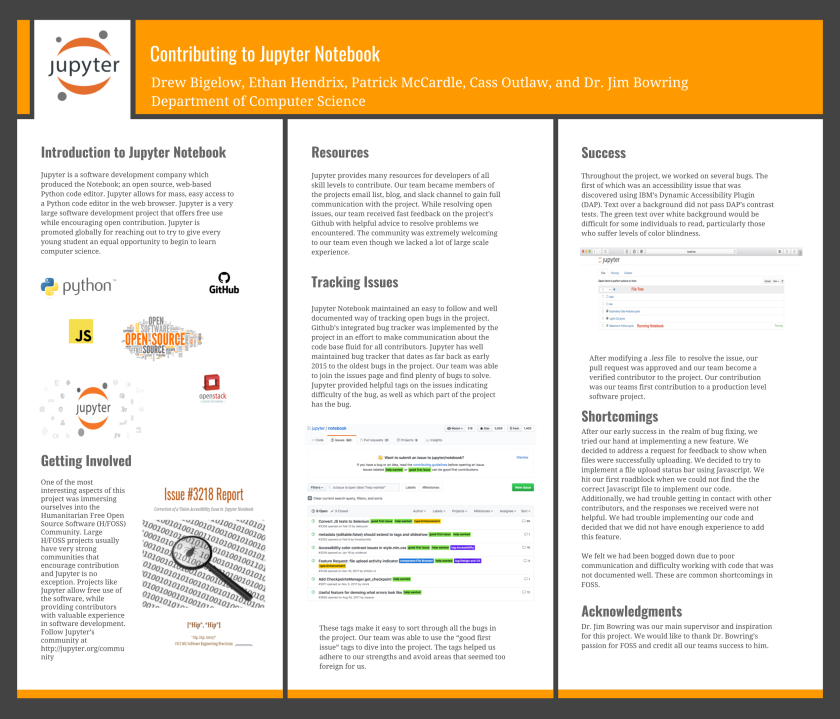
Above is the poster we submitted for the College of Charleston Math and Science Poster Session. Working on the poster made us reflect on what we had done and what we have learned this semester when working on Jupyter notebooks. We feel like we had a good experience in open source, even though we had shortcomings. The session itself was an interesting experience. I especially thought it was interesting explaining our work to those who are not computer science oriented. We found ourselves surrounded by students of all branches of science and it was really cool to see their hard work as well.